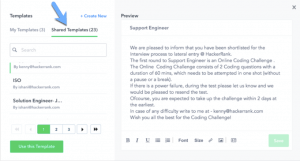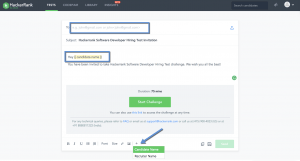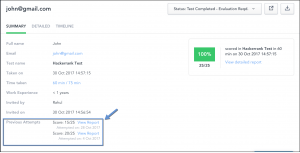We recently improved our UI experience and also added a few new features to the invite page on HackerRank:
- Shared templates across the company
- Personalise emails by automatically adding candidate/recruiter name
- Re-inviting candidates to take a test
Shared templates across the company
All users can now share templates created company wide. Click on the templates icon in the bottom right of the editor, this will open up the templates window as shown below. Under Shared Templates, you can see all templates created by other users within the company. These templates are ready for immediate use or you can create your own copies and make edits as you see fit. For more details, please visit this article.
Personalise your email invites
You can now personalise every email invitation by including candidate and recruiter names in your emails. To do this, add the candidate or recruiter name placeholder to your email as shown below. The candidate’s name will only be shown if it is included in the email address in the following format: john<john@abc.com> or if the candidate name is included in the csv upload. For more details, please visit this article.
Re-invite candidates to a test
There are often cases where candidates could not complete the test due to power issues or loss of connectivity. For these cases where you would like the candidate to retake the test, you can now resend the invite without deleting the previous reports. All attempts candidates took are stored along with a detailed report for each attempt that you can review later. For more details, please visit this article.
If you have any questions, please write to us at support@hackerrank.com .