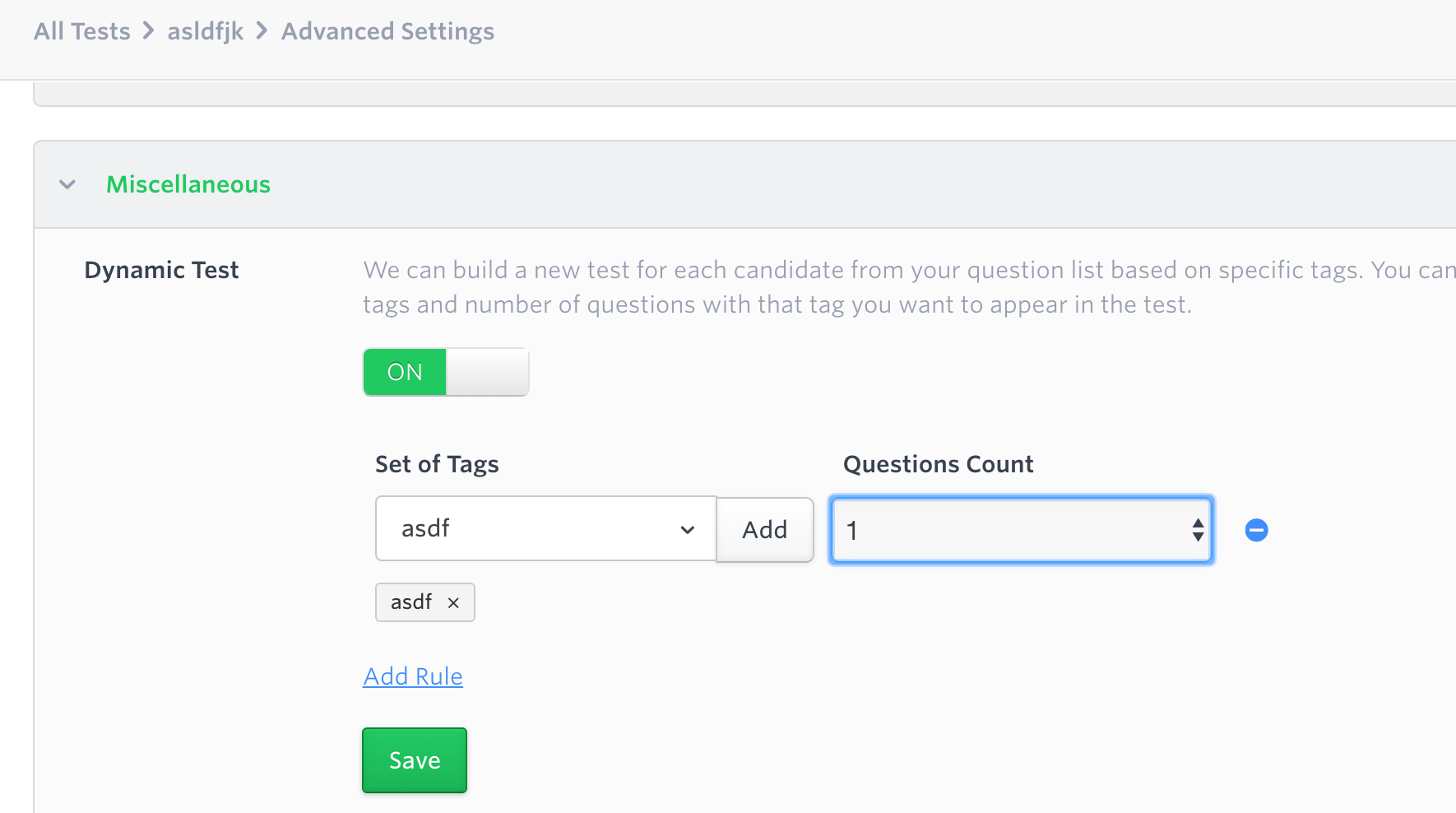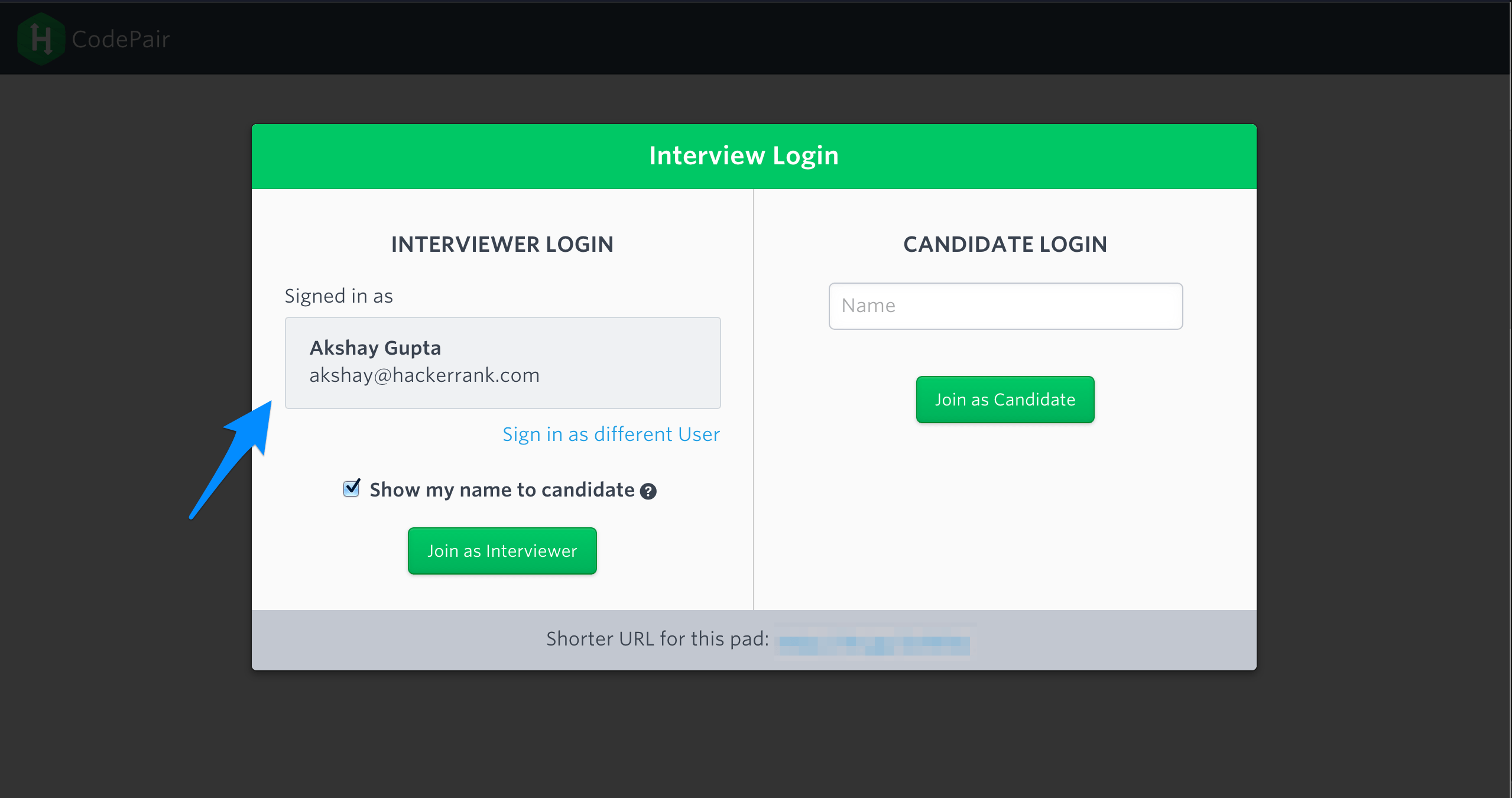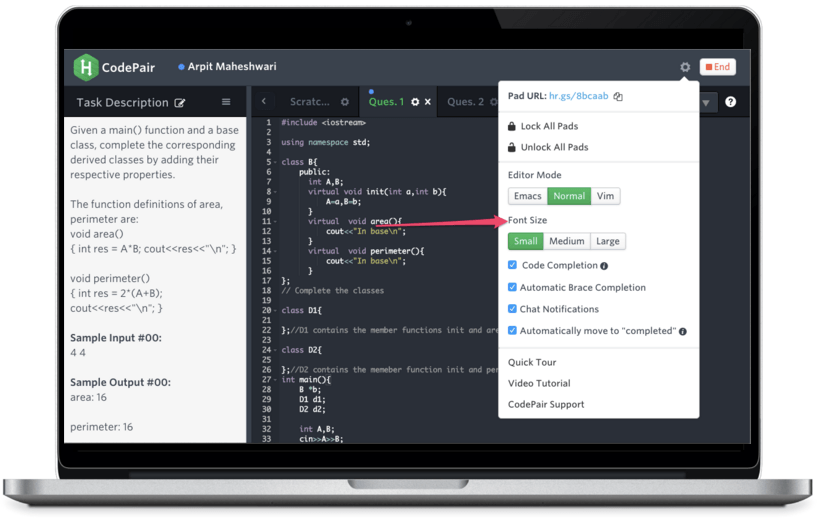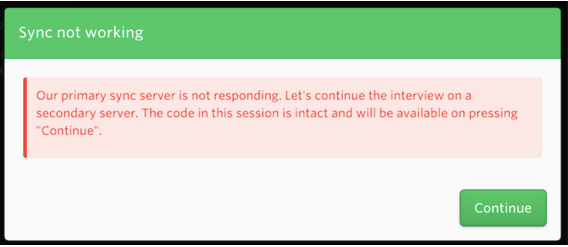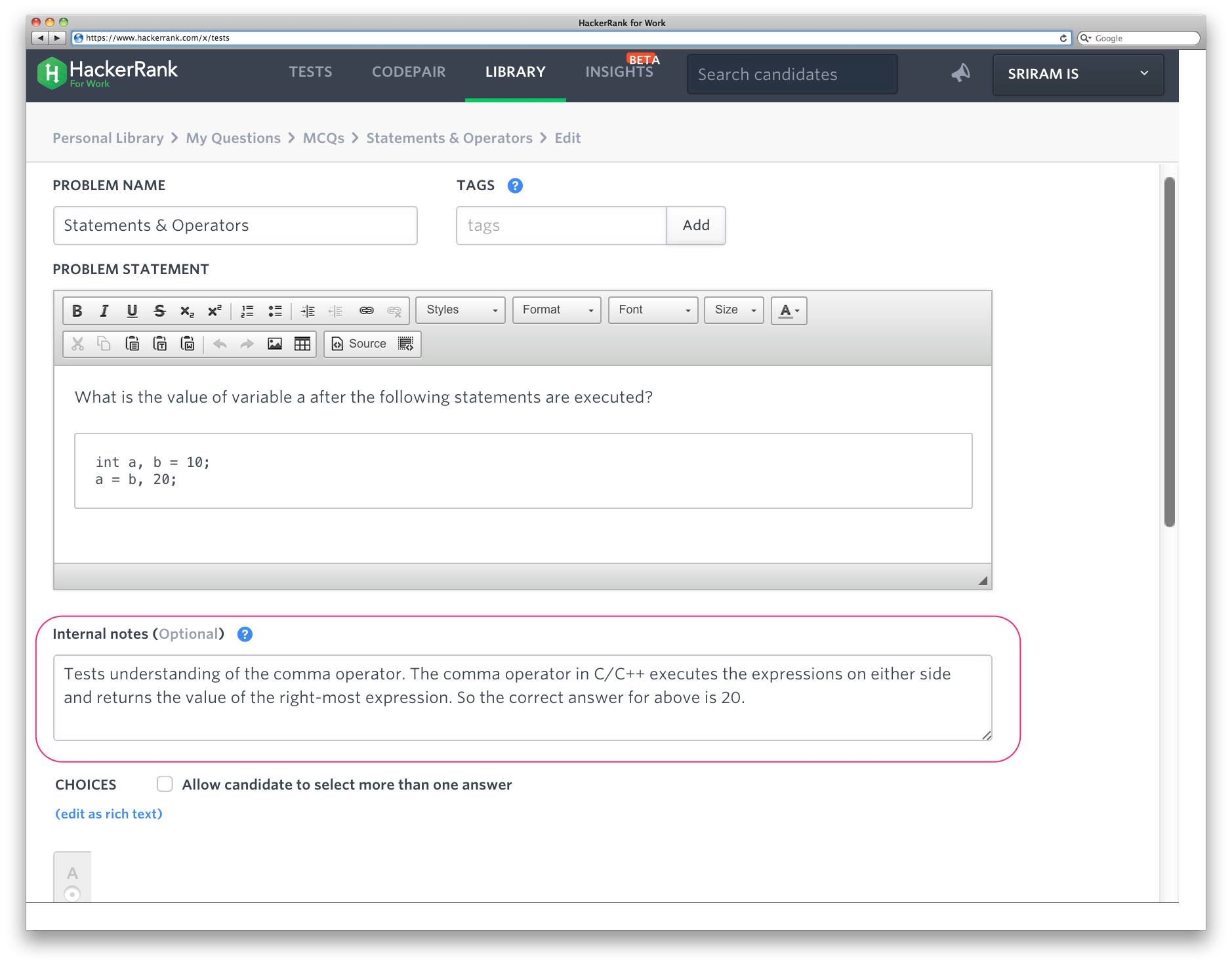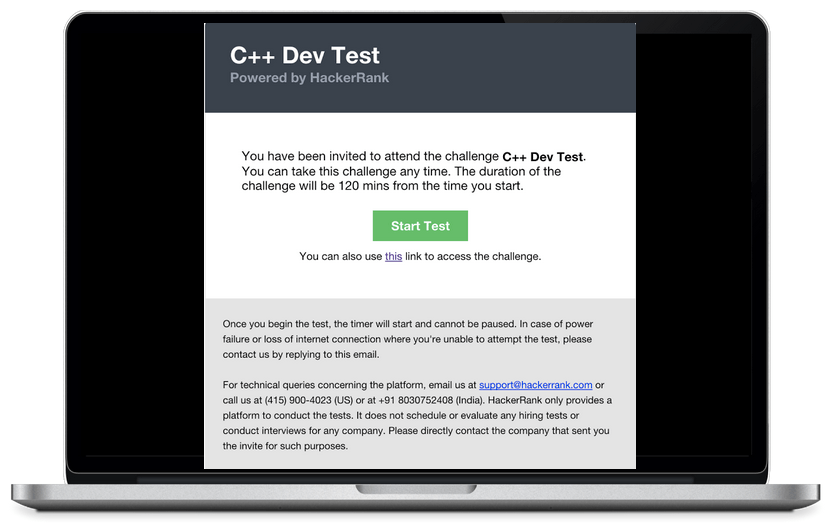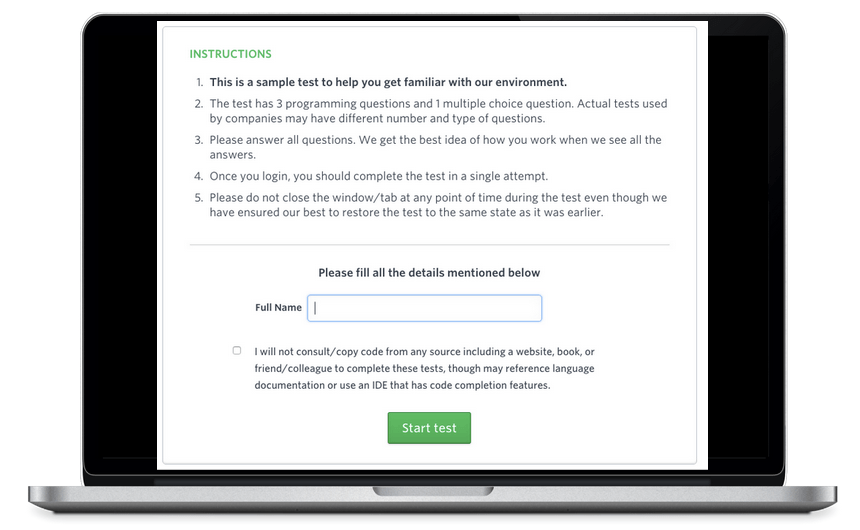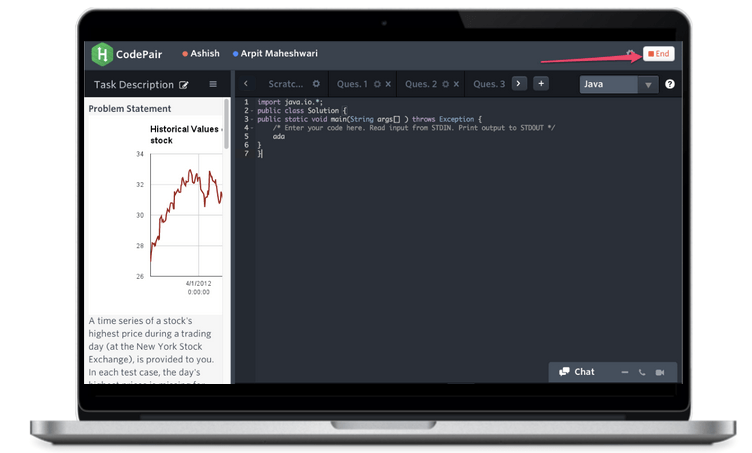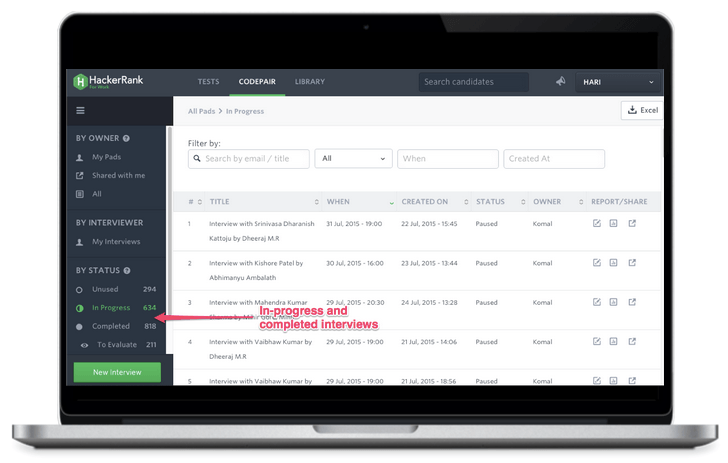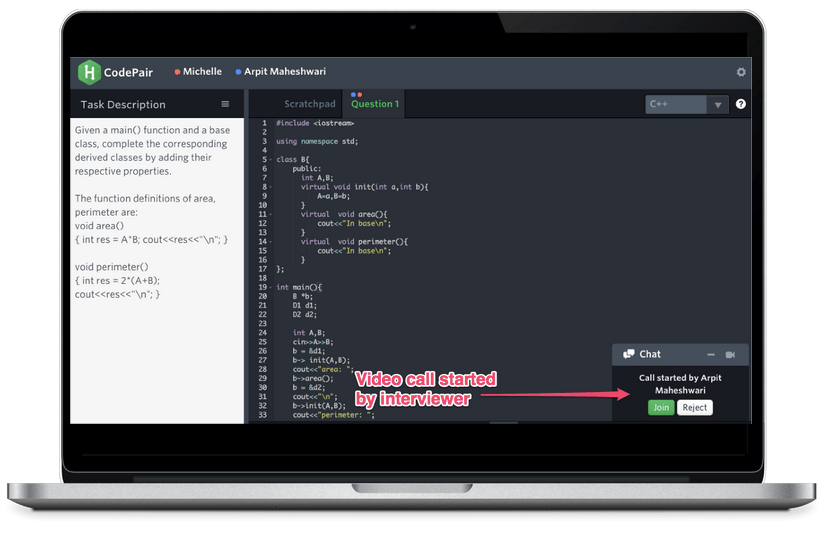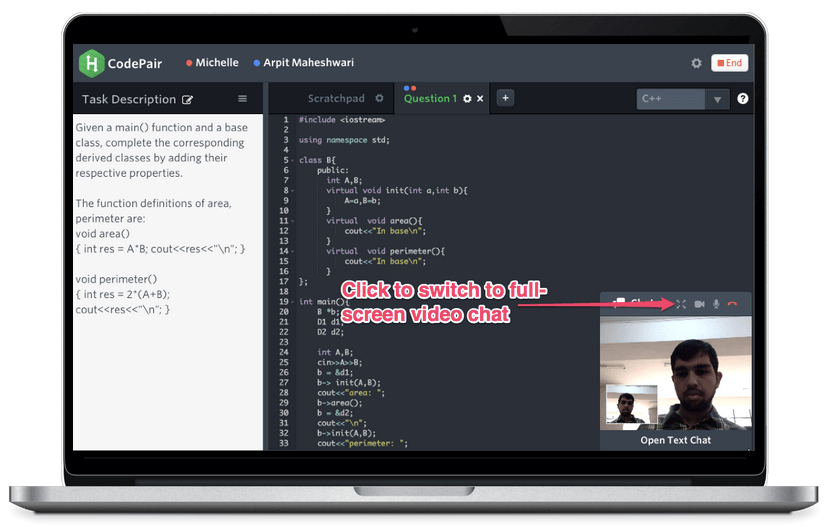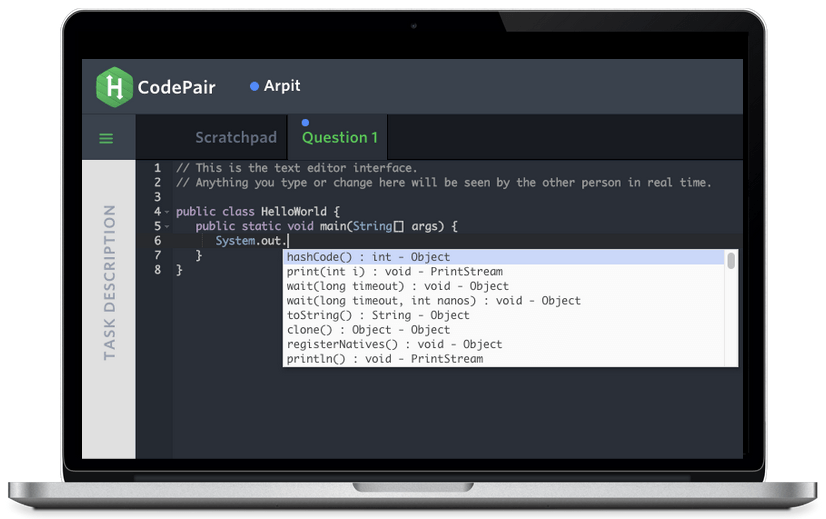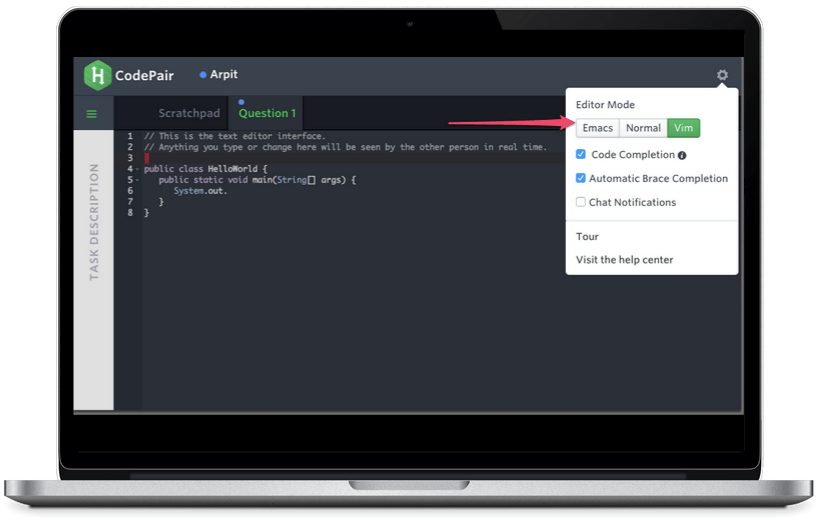Our customers tell us that they often wish each Candidate being assessed is given a different Test. The idea is to have a pool of questions of a similar kind, and have the system select a subset of questions to present to each Candidate.
HackerRank for Work has long supported shuffling of Questions in a Test. In this model all candidates will see the same set of questions, but the order in which the questions are presented is different for each candidate. Today we are very excited to launch a new feature – “Dynamic Tests” that helps users automatically build an entirely different Test for every candidate based on specific rules.
The first thing you would do to start using the Dynamic Tests feature is to add tags to the questions you are interested in using in your Test. Make sure similar questions are tagged with the same labels. For e.g. add the ‘Easy’ tag to all questions you consider easy, or ‘Polymorphism’ to all questions related to object oriented inheritance concepts, and so on. Note that questions in the HackerRank for Work library are already extensively tagged.
Once you have your questions tagged, you can enable this feature by going to the Tests’ Advanced Settings page, Miscellaneous section. Once this feature is enabled, you will be able to add one or more rules, with each rule specifying the Tags to be matched and the count of questions to be picked with those tags.
Note: You can specify multiple tags in a rule. For e.g. you can choose 1 question that has both ‘Easy’ and ‘Algorithms’ tags. You can also specify a second rule to select 2 questions for Logic or Data Interpretation, etc.
Take this feature for a spin, and let us know what you think!