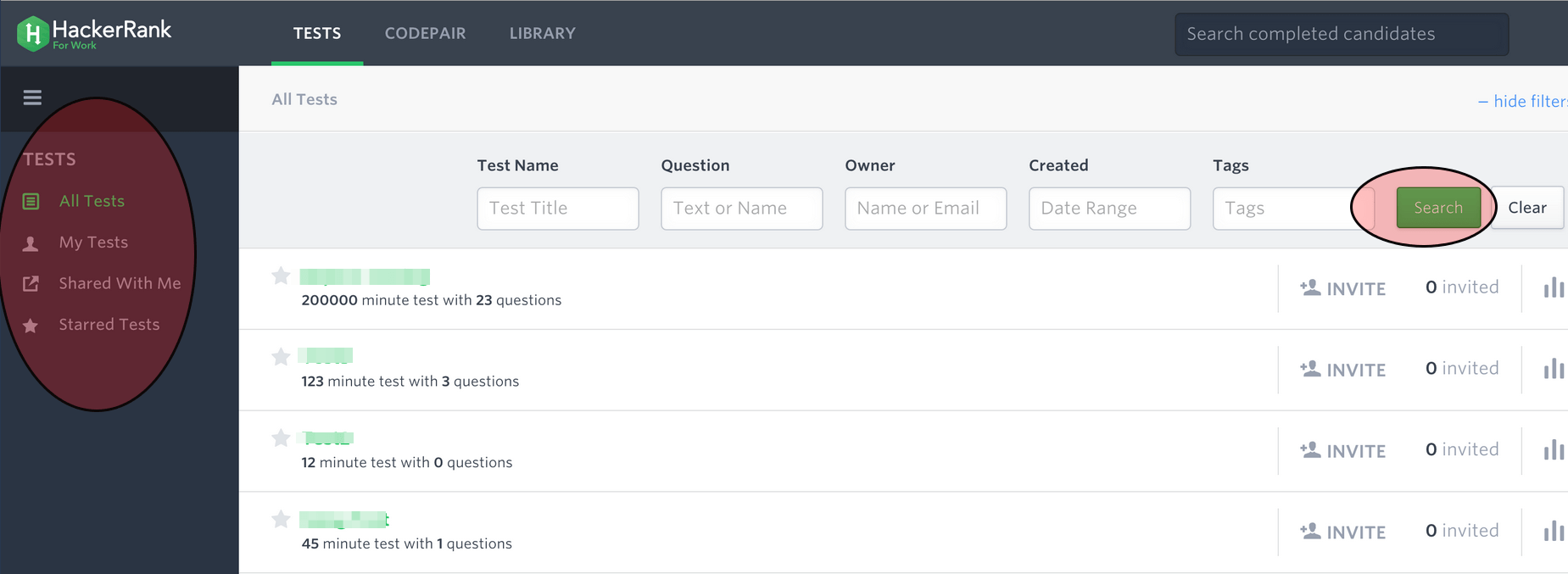While we’re actively diversifying our products to help with phone interviews (CodePair) and other aspects of technical recruitment, screening tests continue to be extremely popular among HackerRank for Work users: a very simple way to shortlist good candidates by inviting them to take a test with automated assessment. This popularity means that over time a typical company would accumulate dozens of tests, making it hard to find specific tests, or to even browse through them in some logical way. We have had a ‘Starred Tests’ feature that allows certain tests to stick to the top of the tests listing, but we have had requests asking us to do more.
Today we have rolled out the first of many planned enhancements to help you manage your tests suite better. You will find a new left-pane for the Tests home page, similar to what you must already be familiar in the home pages for CodePair and Library: using the left pane you will find that you can easily access tests created by you (“My Tests”), tests shared with you by other team members (Shared With Me) and tests marked with a star (Starred Tests). This, along with the search functionality present on the top of page, will help you quickly navigate to the tests of interest.
We have more such enhancements in the pipeline, so stay tuned!