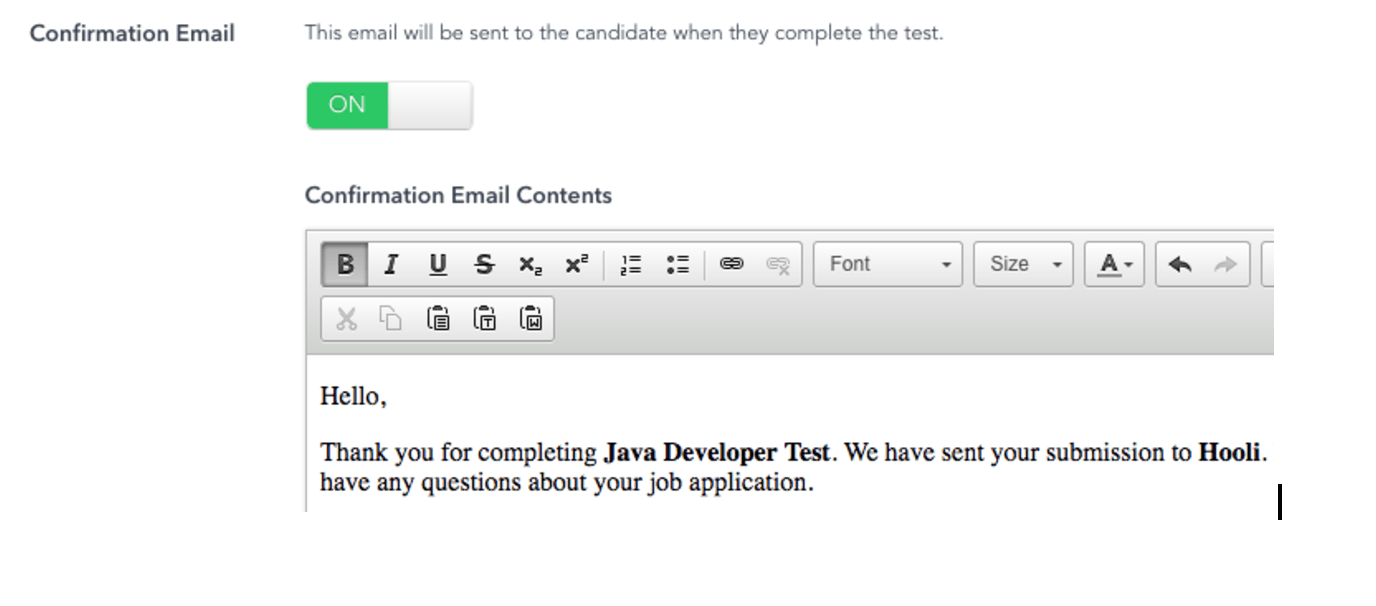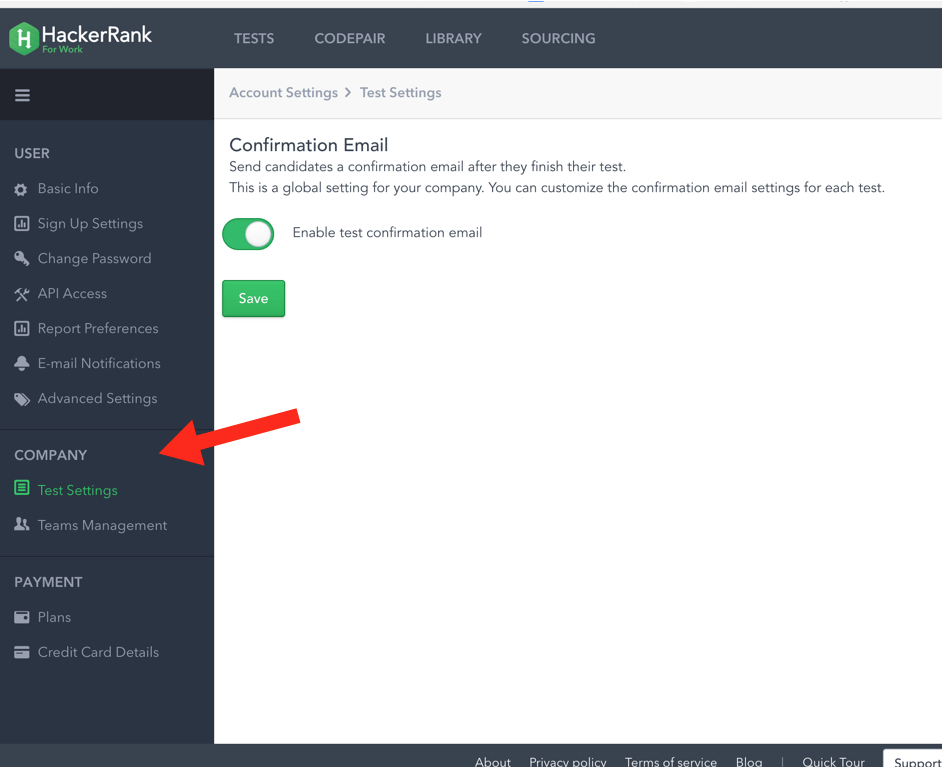We added a new feature that sends confirmation emails to test takers. After a candidate finishes a test, we will send them an email that confirms that their test results have been sent to the hiring company.
The Confirmation Email feature is turned on by default for all of your company’s tests. But we have created new settings that enable you to make following changes:
- Turn confirmation emails on or off for each test
- Customize the content of the confirmation email for each test
- Enable or disable confirmation email for the entire company
To change the confirmation email settings for a specific test, go to Tests => Advanced Settings => Emails. You will see a section called Confirmation Email, which is where you can configure the confirmation emails for this specific test.
To enable or disable confirmation emails for the entire company, go to your account settings. There is a new Company section, which has a Test Settings page. If you disable confirmation emails for the company, then confirmation emails will be disabled for all of your company’s tests. Please note that you can only see the Test Settings page if you’re a member of the Owners team.