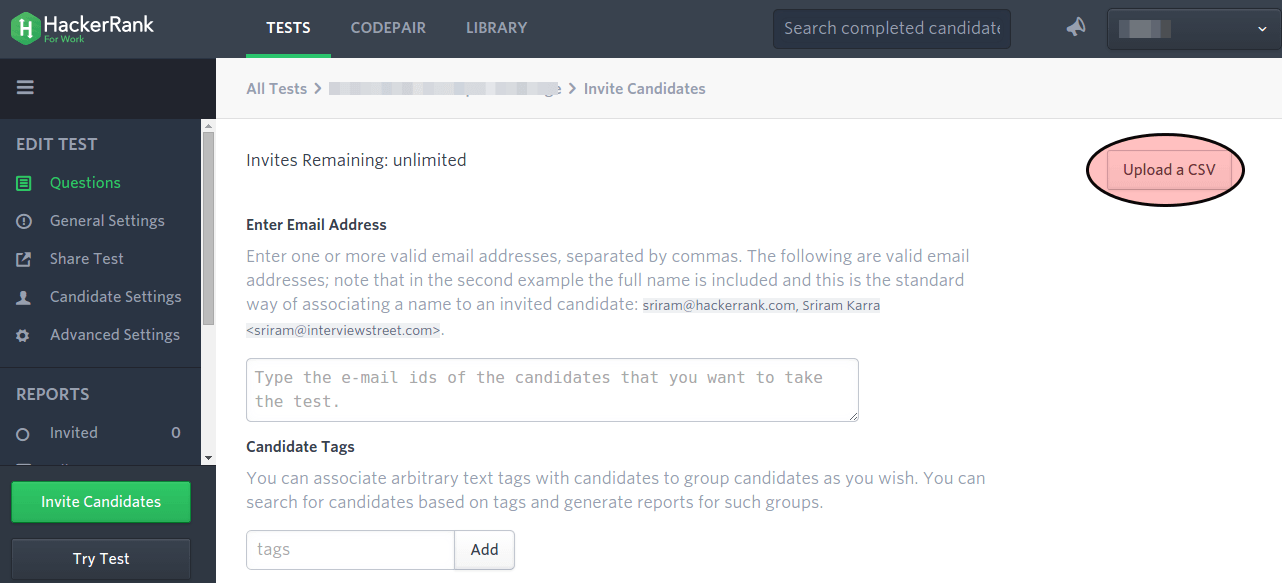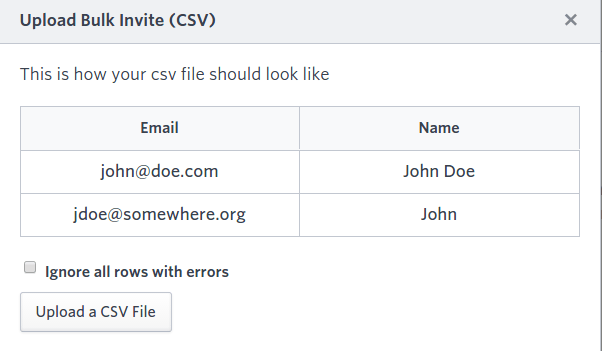The most common recruiter activity on HackerRank for Work is to invite candidates for screening tests. While the current interface already allows a user to invite multiple candidates, there are couple of scenario which are not handled well. If a recruiter has a list of candidate emails in excel, they have to convert it into a comma-separated list and paste. Also, there are cases where recruiters want to invite a lot of candidates (e.g. 500 candidates for a campus recruitment drive). In such a case, they typically face time out issues when using the comma-separated approach.
Now, you have a very easy way to invite candidates in bulk by simply uploading a CSV file containing a list of the email IDs (and optionally names) of the candidates. This is available on the invite interface as shown in the screenshots below. This upload functionality now allows you to send any number of invites without a timeout.
Note: Currently, one can’t change the invite settings (invite email subject/body, invite expiry, candidate tags etc) when using the CSV upload functionality. Our next set of changes to this flow will allow this. Besides that a) The timeout issue for comma-separated approach will be fixed b) The recruiter will be able to track the delivery status of invite emails sent. Stay tuned!
Invite Interface
CSV upload pop up
Feel free to share your comments on this change below.